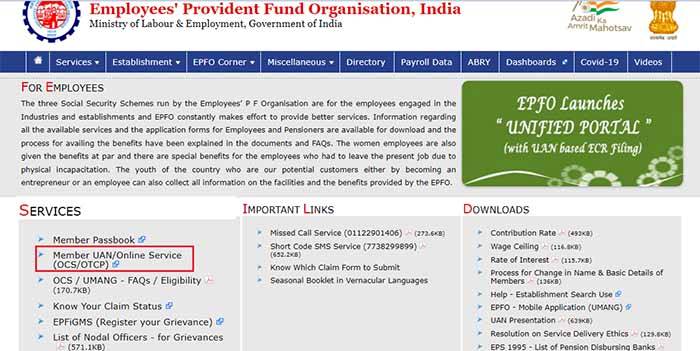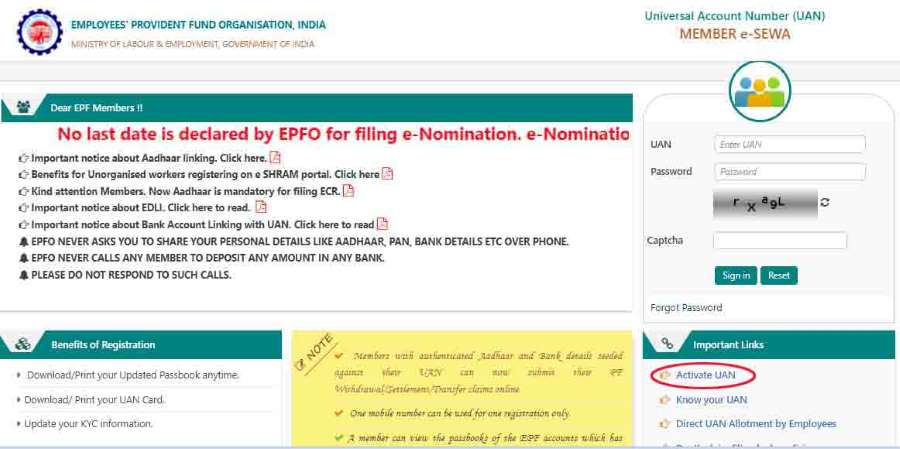EPF UAN Registration
Every EPFO member is assigned a UAN, or Universal Account Number, which is a one-of-a-kind identification.
It is issued by the Ministry of Labor and Employment.
A member can only have one UAN during his service tenure, which is linked to all of his EPF accounts.
When an employee changes his/her jobs, the EPF account no. and member ID change, but the UAN remains the same.
If a member receives two UANs, he should inform its employer and EPFO immediately.
The old UAN can be canceled and the prior EPF fund transferred to the new PF account.
Universal Account Number or UAN
The Universal Account Number, or UAN, is a 12-digit number assigned to each employee who makes EPF contributions.
It is generated and distributed by the Employees' Provident Fund Organisation (EPFO).
It is authenticated by the Ministry of Labour and Employment of the Government of India.
Regardless of how many jobs an employee takes, his or her UAN is the same throughout his or her career.
EPFO issues a new member identification number or EPF Account (ID) that is linked to the UAN when an employee changes jobs.
A new member ID can be requested as an employee by submitting the UAN to the new employer.
Once created, the member ID is linked to the employee's UAN.
As a result, the UAN will serve as a pass for the employee's multiple member IDs assigned by various employers.
The Employee UAN remains the same. It is portable throughout an employee's career.
When changing jobs, the employee must use a new member ID.
To facilitate EPF transfers and withdrawals, all such member IDs are linked to the employee's UAN.
EPF UAN Activation
UAN login – How to activate and log in to the EPF employee portal using UAN?
You'll need your UAN (Universal Account Number) and EPF member ID to activate UAN.
These are the steps to activate UAN on the EPFO portal (employee portal) are given below:
Step 1: Go to the EPFO homepage and click on 'For Employees' on the dashboard under 'Services.'

Step 2: In the services menu, select 'Member UAN/Online services.' You will be directed to the UAN portal.

Step 2: In the services section, select 'Member UAN/Online services.' You will be directed to the UAN portal.
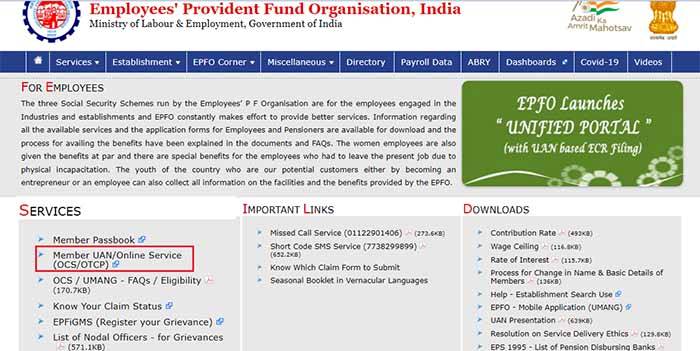
Step 3: Under important links, click on 'Activate UAN.'
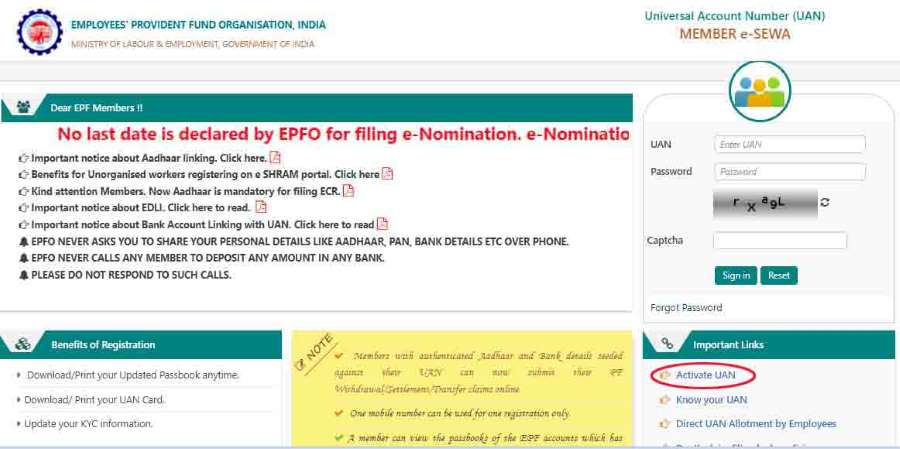
Step 4: Enter your UAN/member ID/PAN/Aadhaar number, as well as your name, DOB, mobile number, and email address (if available) and the captcha characters.

Step 5: Click the 'Get authorization PIN' button to obtain an authorization PIN. The OTP will be sent to the mobile number you provided.

Step 6: Under the disclaimer checkbox, click 'I Agree,' then enter the OTP you received on your phone number and click 'Validate OTP and Activate UAN.'

You will receive a password through SMS to access your account after activating your UAN. on your registered mobile number.
Now you can login your EPF account by providing your UAN number and password sent to your mobile through sms.

Note :
Password sent by EPFO is difficult to remember.
So once you log in your EPF account, kindly change your password which is convenient and easy to remember.
UAN Features and Benefits
- One of the most major uses of this unique number is that it relieves the EPF organization of the burden of employee verification from companies and employers.
- With the help of this account, EPFO was able to collect the member's bank account details and KYC without the help of the employers.
- EPFO can keep track of the employee's multiple job changes.
- With the implementation of UAN by the government, the untimely and early EPF withdrawals have decreased significantly.
Documents needed to open a UAN
If you have just started your job with your first registered company, you are required the following documents to receive your Unique Account Number (UAN).
• Account Information:
Employee Bank Account number, IFSC code, and Branch details.
• ID Proof:
Any photo-affixed and national identity cards, such as a driver's license, passport, voter ID, Aadhaar card, or SSLC Book.
• Address Proof:
A recent utility bill in your name, a rental/lease agreement, a ration card, or any of the above-mentioned ID proof if it shows your current address.
• PAN Card:
Your PAN must be linked to your UAN.
• Aadhaar Card:
Because Aadhaar is linked to a bank account and a mobile number, it is required.
• An ESIC card
The Value of a Universal Account Number (UAN)
- The UAN serves as a pass for all of a member's PF accounts. Previously, it was difficult to track an employee's EPF accounts, but with the introduction of UAN, this has become much easier.
- With the help of UAN, the member can easily transfer his PF from old accounts to new ones online.
- By activating your UAN, you gain access to all EPFO online services.
Link Your Aadhaar with Your UAN and PF
Umang App
• Step 1: Download the Umang App
• Step 2: Select 'eKYC services'
• Step 4: Select 'Aadhaar Seeding Option'
• Step 5: Input your UAN
• Step 6: Obtain the OTP.
• Step 7: Provide your Aadhaar number.
• Step 8: You will receive another OTP on your mobile device.
• Step 9: Your Aadhaar number will be associated with your UAN.
Biometric Credentials on the e-KYC Portal
• Step 1: Navigate to https://iwu.epfindia.gov.in/eKYC/.
• Step 2: Select 'Link UAN Aadhaar'
• Step 3: Enter your UAN
• Step 4: An OTP will be sent through SMS to your registered mobile number.
• Step 5: Enter your Aadhaar information.
• Step 6: Choose an Aadhaar verification method.
• Step 7: The biometric data will be updated.
How to know your UAN
• Step 1: Go to the UAN portal, which is located at https://unifiedportal-mem.epfindia.gov.in/memberinterface/.
• Step 2: Select the option 'Know your UAN' tab. The following page will appear.

• Step 3: For verification purposes, enter your registered mobile no. and captcha. Click the 'Request OTP' button.
• Step 4: For verification, you will be redirected to enter your name, DOB, PAN/Aadhaar/member ID, and captcha. After you've filled out all of the fields, click the 'Show my UAN' button.

• Step 4: A Code will be sent to your phone number. Now Click the 'Validate OTP and obtain UAN' option after entering the One Time Password.

• Step 5: You will get an SMS that will keep your Universal Account Number.
How to Link Aadhaar with UAN
When you log in to your EPF account, you must seed your required information in UAN. To link your UAN to Aadhaar no., follow these steps:
- Go to the EPFO member home page and log in to your EPF account.
- In the "Manage" section, select the "KYC" option.
- Check the box next to Aadhaar and enter your 12-digit Aadhaar number and name.
- Now select the "Save" option.
- Your request will be displayed in the "KYC Pending Approval" section.
- After UIDAI confirms your information, your current employer's name appears in "Approved by Establishment" and "Verified by UIDAI" against your Aadhaar.
FAQ
Q.1: Who allocates UAN?
When an employee subscribes to the EPF, the Employees' Provident Fund Organisation (EPFO) allots UAN.
Q.2: Is it possible for employees to have two UANs?
No, an employee can only have one UAN, which is transferable between eligible employers.
Q.3: Is UAN required for online claims?
Yes, you can't submit any online claims without a UAN.
Q.4: Is the employee's UAN linked to Employee's PAN?
Yes, the UAN is linked to the PAN.
Q.5: Will employers withhold EPF balances when employees change jobs?
No, because the balance in EPF accounts is linked to the UAN, which is transferable across all eligible employers, this cannot be done.