ESIC Challan Online Payment
The Employee's State Insurance Corporation, or ESIC, is a government-run insurance company.
The ESIC has made it possible for its members to do online payment of ESIC challan.
The primary goal of launching this ESIC online payment gateway is to enable online challan payment.
Employees and employers can take advantage of the scheme by going to www.esic.in and browsing the official portal.
Beneficiaries will no longer need to attend government offices to pay Challans thanks to this online web service.
They can use ESIC to pay for their Online Challan. Payments can be made from anywhere, which saves the candidate time and effort.
If you are an employer or employee reading this, you can go to the official website and pay the ESIC Online Challan.
We are providing complete information about the ESIC Online Challan Payment, Benefits, Facilities Provided, Eligibility Criteria, Helpline Details, How to Pay, and so on through this article.
Employee State Insurance funds are administered by the Employees State Insurance Corporation- ESIC in accordance with the ESI Act of 1948.
Employee State Insurance Corporation is a statutory and independent body of the Government of India's Ministry of Labor and Employment.

ESIC Online Payment : Overview
Name of the facility | ESIC Online Payment |
Launched By | Indian Government |
Beneficiary | Members of ESIC |
Objective | To provide Online Challan payment Facility to Employers and Employees |
Official Website | Click Here |
Year | 2022 |
Mode of Payment | Online (Online Banking) |
ESIC Online Payments in 2022
Members of the Employees State Insurance Corporation can now pay their challans online.
Employees State Insurance Corporation is a self-governing umbrella organisation employee state insurance, which is a health insurance and social security programme for Indian workers.
ESIC payments must be made online by both companies and employees (payment of challan).
The company contributes 4.75 percent of the earnings paid to employees, while employees contribute 1.75 percent of the wages paid.
Employees who earn less than Rs 137 per day as a daily wage are exempted from contributing.
ESIC online payment is available to account holders who have access to a net banking account.
Citizens are not needed to attend any government offices in order to make this payment.
This digital process or online method will save your time and work. Beneficiaries must make ESIC online payments on or before the 15th of each month.
The main objective of ESIC Online Payment
The primary goal of ESIC online payment is to make it possible to pay challans online.
People no longer need to visit any government offices to pay their challans because the employee's State Insurance Corporation has made the service available online.
With this online service, you will save your time and effort. This method also increases system transparency.
Online citizens must have a net banking account in order to pay the challan.
Employers and employees are both required to pay into the State Insurance Corporation.
Employers and employees can now pay their challans from the comfort of their own homes.
How to Make an ESIC Payment Online
Follow the steps below to make an ESIC E Challan Payment Online via the Employees State Insurance Corporation's official website.
- To make an ESIC E-Challan payment online, go to the ESIC official website : esic.nic.in
- The official website's home page will be displayed.

- On the home page, the quick Link section will appear.
- Under the Quick section, a link to Pay e-Challan will appear.
- Click on the Pay e-Challan link.

- When you click on the Pay e-Challan link, you will be redirected to the ESIC e-Challan Payment page.
- Fill in your Employer Code in the Employer Code Column, the given captcha code in the required box, and then click the search button.

- A new page will open with the Challan Number, Amount, and Month Details as soon as you click the search button.
- On the next page, click the Challan Number link.

- A new window will open with a list of banks where you can make an ESIC E Challan Payment.
- Choose one bank that is most convenient for you.
- You can make your payment by just clicking the Make Payment option.

- You will be taken to the Payment Mode page as soon as you click Make Payment.
- This is where the Pay as a Corporate User and Pay as a Retail User options will display on your online Bank homepage.
- Choose Pay as Corporate User if you want to make an ESIC eChallan Payment from a corporate account.
- Choose Pay as Retail User if you're making an ESIC E Challan payment for yourself.
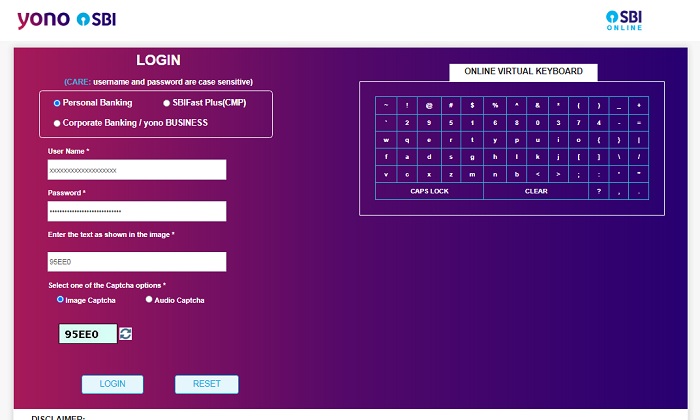
- You will be redirected to the login account of the bank you selected as soon as you select one of the options.
- Click the login button after entering your bank account's user ID and password.
- The amount of your ESIC e-Challan Payment, as well as other information, will show.
- Click Pay button (some banks pay through OTP and some by entering Profile password).
- After successful transaction, a confirmation page or receipt will appear. Download and Print it for future reference.
Online ESIC Challan Generation : Step by step Video tutorial
Online Payment of ESIC Challan : Step by step Video tutorial
How to View a Dashboard
- Visit the Employees State Insurance Corporation's official website.
- Now you must select the dashboard option from the drop-down menu on the main page.
- You will be taken to a new page where you may view your dashboard.
How to View a Directory
- Go to the ESIC's official webpage : www.esic.nic.in
- The home page of the ESIC website will appear in front of you.
- It is necessary to click on services on the home page.
- After that, you must select information.
- Then you must select the directory option.
- A new page will emerge in front of you, which you can view directly.
The Advantages and Features of ESIC Online Payment
- The employee State Insurance corporation has made it possible for its members to pay their challans online.
- The State Insurance corporation is an autonomous corporation that manages the employee State Insurance.
- Employees State Insurance (ESIC) is a health insurance and social security scheme for Indian workers.
- Both employers and employees are required to pay ESIC online.
- The rate of contribution by employers is 4.75 percent of the wages payable to employees, and the employer contribution is 1.75 percent of the wages payable.
- All employees earning less than Rs 137 per day as a daily wage are exempt from paying their contribution.
- ESIC online payment is now available for SBI account holders who have a net banking facility.
- Citizens are no longer required to visit any government offices to make challan payments.
- This saves time and effort while also bringing transparency to the system.
Employee State Insurance History
In 1943, the Government of India appointed B. P. Adarkar to write a report on industrial workers' health insurance.
The Employment State Insurance Act was enacted in 1948 as a result of this report.
The Social Insurance Scheme for Industrial Workers was designed to protect workers' interests in the event of
- sickness,
- maternity,
- permanent or temporary physical disability, or
- death due to injury on the work.
ESIC Act
The Act ensures that workers and their immediate dependents receive adequate medical care.
The Employees' State Insurance Corporation was established by the Government of India to ensure the success of the Employees'State Insurance Scheme.
On February 24, 1952, Kanpur and Delhi became the first cities to implement the scheme.
Employee benefits are provided under the Act in accordance with the International Labor Organization (ILO) Convention.
This law was initially implemented in industrial areas, but it was later expanded to include any establishment with ten or more employees.
As of March 31, 2016, 82.8 million people had enrolled in the scheme.
Examine the Instructions/ Circulars/Orders
- To continue, go to ESIC's official website.
- On the home page, this ESIC will be displayed.
- You are now required to click on announcements.
- After that, you must select instructions/circulars/orders.
- A new web page will be displayed.
- On this new page, you will see a list of all the circulars.
- You should select your required information by clicking on it.
- The required info will appear on your computer screen.
View Defaulters List
Visit ESIC's official website to view the defaulters list
- First of all, you will see the home page ESIC displayed before you.
- You must click on the announcements link on the home page. After that, select Defaulters from the drop-down menu.
- You will be redirected to a new page.
- On this newly displayed page, select your option and click on it.
- It will display the required information on your computer/laptop screen.
Insured Person/Beneficiary Login
- Go to ESIC's official website
- The home page of ESIC will come.
- Now you must select the insured person/beneficiary.
- A login screen will display in front of you.
- On this screen, you must enter your username and password.
- During this step, you must select Login.
- You can login as an insured person or a beneficiary by following this procedure.
Employer Login Procedure
- First, go to ESIC's official website.
- main page will appear before you.
- You must click on the employer link on the homepage.
- A new window of the site will come in front of you.
- On this new page, click the login button.
- Next, you must enter your login details.
- At this step, you must select Login.
- Employer login can be accomplished by following this approach.
Login for Insurance Medical Practitioners
- Just go ESIC's official website.
- The home page will appear next to you. You must click on insurance medical practitioner on the home page.
- A new page will appear next to you;
- On this page, enter your username and password in the captcha code; Now, click on login;
- By following this procedure, you can login as a medical practitioner.
Procedure To Do Meud Login
- First, go to ESIC's official website
- The home page will be displayed in front of you • Now, you
- A new window will open in front of you.
- You must first enter your username and password on this screen, then click login.
Procedure for Esic Staff/Practitioner Login
- Go to ESIC's official website
- The home page will be displayed next to you.
- You must click on ESIC staff/practitioner on the homepage.
- A new page of ESIC website will be displayed.
- You must enter your login details on this new page.
- After that, you must click on login.
- You can log in as an ESIC Staff/Practitioner by following this procedure.
Procedure To Do Employer Search
- Visit the official website of the Employees State Insurance Corporation to do an employer search.
- ESiC official website home page will come on the screen.
- To find a company, go to the home page and click on Employer Search.
- Then, enter your state and district.
- After that, type your employer code, employer name, and captcha code.
- Finally, click search.
- The required report will show before you.
Lodge Complaint
- First and important, visit ESIC's official website.
- The home page of ESIC will appear before you.
- On the home page, you should then click on services.
- Now you should click on grievance redressal
- Then you should click on proceed
- Finally, you should click on grievance
- Now, click on Lodge public grievance
- After that, follow the link on click here to register
- A registration form will appear before you
- Enter your name, gender, address, country, state, pin code, district, mobile number, and so on
- Finally, click on submit
- Next, you should then login by entering your username, password, and captcha code.
View the Status of a Grievance
- Visit ESIC's official website The home page will appear in front of you. Now you must click on services
- Then you must click on grievance redressal
- Then you must click on proceed
- Finally, you must click on view status
- Now enter your registration number, security code, and email or mobile number.
- Then click submit.
- You will see the current status of your grievance.
Provide Feedback
- Visit the official website of the ESIC to provide feedback Before you, the home page will appear.
- You must now click on Write to Us.
- After that, you must click on feedback.
- A feedback form will be displayed.
- On the form, you must enter your name, state, address, email address, phone number, and so on.
- After entering these details, Now click the submit button.
- By following this procedure, you will be able to provide feedback.
Download App for ESIC
- First, go to the official website of the Employees State Insurance Corporation.
- It will display ESIC home page.
- On the webpage, select the Umang-ESIC mobile app.
- A new window will appear.
- Install Button will appear, click the install button.
- By completing this step, you will be able to download a mobile app to your device.
Obtain Contact Information
- Go to ESIC's official website.
- The home page will appear first.
- you should select "Contact Us" from the given drop-down menu.
- A new ESIC site page will open on the screen.
- You can get the contact information of ESIC on this page.
Contact Information
- For Information Technology (IT) related issues/questions, please email: ITCare@esic..nic.in or call: 011-27552237.
- For issues and questions about the 'Shram Suvidha' portal, please email help-shramsuvidha@gov.in, call 011-23354722 (between 2:00 PM and 5:00 PM), or visit shramsuvidha.gov.in.
- Call 1800112526 for any other general information/questions.
- Please send suggestions/complaints to pg-hqrs@esic.nic.in.
