ESIC Number Search by Name
How to find your forgotten ESIC number online if you have lost your ESIC number.
Unfortunately, ESIC has not made it possible for employees, who are ESIC members, to find their ESIC IP number online.
Even though, there are ways by which we can do an ESIC number search by name, only your employer is allowed to do so.
In general, it is the responsibility of insured employees to keep their ESI numbers with them for the whole of their lives.
When an employee fails to provide his ESI number to his new employer, and if the new company creates a new ESI number, it leads to duplication of ESI IP numbers and ineligibility for ESI benefits.
ESIC Number Online Employer Search
As said before, all employers have access to the ESIC numbers of their employees through their employer ESIC portal.
These ESIC numbers remain accessible until the company deletes employees from the ESIC portal. until they exclude the ESIC members' exit date.
- Step 1: Employers must log into their employer ESIC portal with their establishment id and password in order to find out the ESIC numbers of their employees.

- Step 2: On the homepage of the employer's ESIC portal, there is a link labelled "List of Employees."

- Step 3: Click on this link. Now a new page showing the ESIC numbers of all active employees will appear.

ESI Card Number Search
Even if we cannot find the ESI number by name, we can download a temporary ESIC card (E-Pehcan Card) online if we have the ESIC number.
However, keep in mind that only your employer can download your temporary ESIC card.
- Step 1: To download an ESIC temporary identification card, log in to the employer ESIC portal with the establishment ID and password.

- Step 2: In the employee area of the homepage, there is a link titled "e-pehchan card; Click on this link.
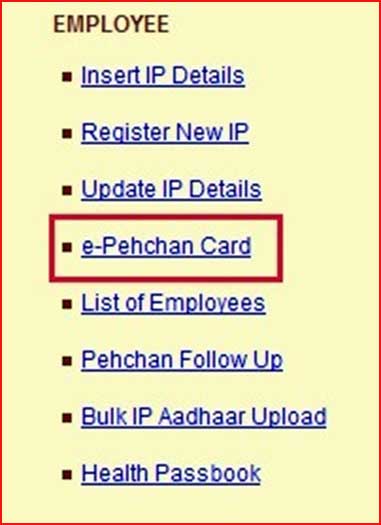
- Step 3: Now a new page will be displayed. Enter the employee's ESI number here; no additional information is required;
- Step 4: Simply enter the employee's ESI number and click on "view." Now the details of the ESIC member will appear, as shown in the image below.

- Step 5: Now click on "view counterfoil" (i.e., your temporary ESIC card).

- Step 6: Once you click the "print counter foil" button, a new page will open showing the employee's temporary ESIC card.
- Step 7: Your employer can provide you with a printout of the temporary "E Pehchan card."
Offline ESI Number Search by Name
In the case that an insured person changes jobs, they will be required to contact their old employer because every employer will have ESIC number records.
You can also find our ESI IP numbers on our ESI Pehchan cards, and in some companies, employees' ESI IP numbers are displayed on their payslips.
Thus, it is best to check the Pehchan card and pay slips prior to speaking with the employer.
Nowadays, the Employee State Insurance Corporation (ESIC) has mandated linking the Aadhar numbers of insured individuals to their IP addresses.
Now, every ESIC IP number must be linked with your Aadhar number; if your IP number is also linked with your Aadhar number, you can contact your regional ESIC office for details on your ESIC IP number.
How to Activate your ESIC Number and Generate a Password
Guidelines for activating an ESIC number and generating a password
- Go to the ESIC online portal at https://www.esic.in/EmployeePortal/login.aspx (or https://www.esic.in).
- Go to the employee area and select the IP portal from the services tab.
- Go to the employee login page and select "Register."
- The user sign-in screen will appear; in the insurance number field, enter your ESIC number.
- Enter the captcha code, your date of birth, and your mobile phone number.
- Check the details and select the tab under "Sign Up"
- The page will generate an OTP and send it to the registered mobile phone number.
- Enter the OTP to confirm the details and continue.
- Next, create and confirm your selected password.
- Press the submit button to save your information and complete the process.
How to Register on the ESIC Employer Portal
Companies wishing to register for the ESIC programme can do so at www.esic.in. Employers who qualify must provide the following information:
- Establishment or factory name.
- Employer's address
- Employer's name
- Bank account information
- PAN card
- Email address
Following registration, the system will generate a user ID and password to allow ESIC login.
The employer should use Form 1 to complete the registration information.
How Employers Can Search for an ESIC Card
Employers can get the ESIC number easily via the ESIC website.
The ESIC number is only available if the employer hasn't removed it from the portal.
- The employer should visit the website of the organisation.
- https://www.esic.in/EmployerSearch
- To log in, enter your establishment ID and password.
- The website will give multiple options; select "list of employees."
- A new page will appear with the ESIC numbers of active employees.
ESIC Number Name Search 2023
Now ESIC provides only an online "ESIC Number Search by Name" option. Don't waste time by searching the Internet.
No option to search for an ESIC card is available. Please follow the simple steps listed above.
How to Download an ESIC Card Temporary Online
Employees cannot download ESIC numbers by name.
However, they can download a temporary card by following the below steps.
- Visit the ESIC employer portal.
- https://www.esic.gov.in/insured-person-employer-login
- To log in, enter your password and establishment ID.
- Under the employee area, select the "e-pehchan card" option.
- Enter the ESIC number of the employee you would like to get an ESIC card or E-Pehchan card.
- Select the "view" tab in order to view ESIC members.
- Select the "see counterfoil or temporary ESIC card" option to open a new page.
- The employer will receive a soft copy of the e-pehchan card.
- Now Employer will provide a hard copy of the E-pehchan card by printing.
Workers must coordinate with their employers to obtain their ESIC number and other work-related information online.
Nonetheless, some employers include the ESIC number on pay stubs for convenience.
FAQ : ESIC Number Search by name
No, the ESIC does not have a link like the PF account, hence an Aadhar cannot be used to get the number
Employees cannot do an ESIC number search by name online at this time, but their employers can provide them with their lost ESIC numbers.
Employers can find the ESIC number of their employees in their employer ESIC portal by simply searching for the employee's name.
You can't use your mobile phone number to search your ESI number.



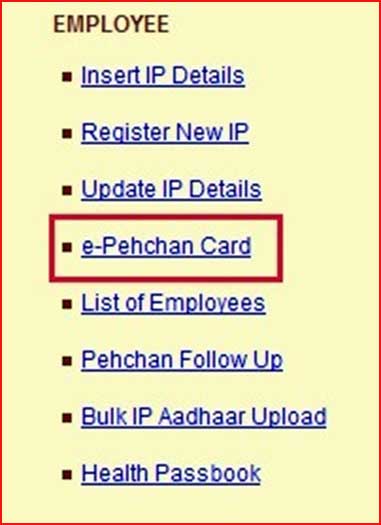


Sir please help your insurance no not empoley contact .not esic
9399322191
Bigar jankari ke vinaya tekedar nehelp you sir